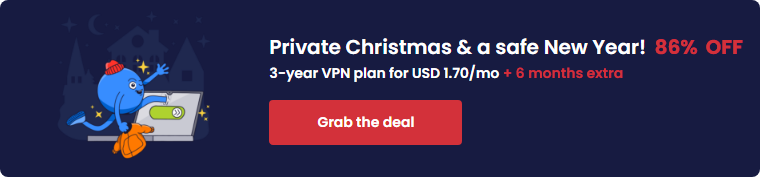Table of Contents
Introduction
In the ever-expanding world of VPN services, Atlas VPN has emerged as a top contender for the title of the best freemium VPN service in 2023. With its affordable pricing and impressive range of features, Atlas VPN has garnered a loyal user base of over 6 million individuals worldwide. In this comprehensive Atlas VPN review, we will explore the strengths and weaknesses of this VPN service, including its speeds, features, security measures, and applications. By the end of this article, you will have all the information you need to decide whether Atlas VPN is the right VPN for you.
Pros and Cons of Atlas VPN
Before diving into the details, let’s take a quick look at the pros and cons of Atlas VPN.
Pros:
- Unblocks most streaming services
- Includes web filters for ad-free browsing
- Utilizes the high-performance WireGuard® protocol
- Offers live support for immediate assistance
- Provides built-in 2FA login for enhanced security
- Offers a free version with limited features
- 30-day money-back guarantee for paid subscriptions
Cons:
- Based in the United States, which has poor privacy protections
- Relatively small server fleet compared to industry leaders
What is Atlas VPN?
Atlas VPN, founded in 2019, maybe a newcomer in the VPN market compared to industry veterans like NordVPN and ExpressVPN. However, it has quickly gained recognition as one of the best VPN services available, thanks to its affordability and extensive feature package. In 2021, Atlas VPN joined the ranks of Nord Security, further solidifying its position in the market.
Unlike many VPN providers, Atlas VPN offers both a freemium service and paid subscriptions. While the free version has its limitations, such as a 5 GB data limit and restricted access to certain features, the premium subscription provides blazing-fast connectivity with the WireGuard protocol, unlimited device connections, and the ability to unblock geo-restricted content with its wide-reaching server network spanning 42 countries.
However, it is important to note that Atlas VPN does have some drawbacks. Its jurisdiction in the United States raises privacy concerns, as the country has poor privacy protections and is part of the Five Eyes alliance. Additionally, Atlas VPN lacks router configuration files and the Smart DNS feature, making it incompatible with certain devices. Furthermore, the service has not undergone an independent audit to verify its no-logs claims.
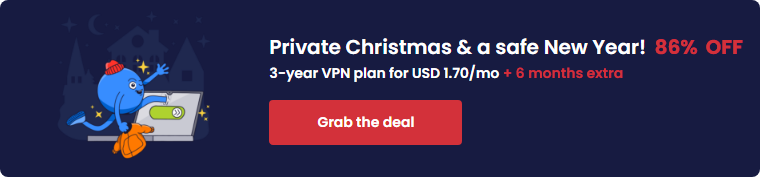
Pricing: How much does Atlas VPN cost?
One of the major advantages of Atlas VPN is its affordability. It is considered one of the cheapest VPNs on the market, especially when considering its unlimited simultaneous connections feature.
| Version | Price |
| 1-month plan | $11.99/month |
| 1-year plan | $3.29/month |
| 2-year plan | $1.64/month |
The monthly plan is the most expensive option, priced at $11.99 per month. Therefore, it is not recommended to opt for short-term plans. Instead, a year-long subscription offers a significant discount, bringing the monthly price down to $3.29. However, the best value can be found in the 2-year plan, which costs only $1.64 per month.
Regardless of the subscription plan chosen, Atlas VPN offers a 30-day money-back guarantee, allowing users to test the paid options and decide if they are satisfied with the service. Payment options include credit cards, Google Pay, PayPal, and various cryptocurrency options.
For those seeking an even more budget-friendly option, it is worth checking out available coupon codes for VPN services, including Atlas VPN.
Atlas VPN Free Version
Atlas VPN stands out from the competition by offering a free version of its service. While it comes with limitations, such as a 5 GB data limit and restricted access to certain features, it still provides users with a valuable opportunity to experience the benefits of a VPN without any financial commitment.
The free version of Atlas VPN grants users access to four locations: Netherlands – Amsterdam, USA – Los Angeles, USA – New York, and Singapore – Singapore. However, it does not offer access to streaming-optimized servers, unlimited bandwidth, 24/7 support, unlimited simultaneous connections, or the Shield feature. While the two USA locations do have streaming servers, it is unclear if these servers are included in the free plan.
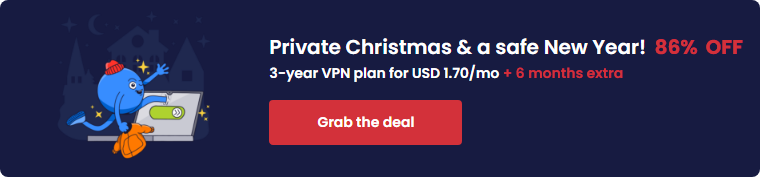
Is Atlas VPN Safe?
Security is a crucial aspect to consider when selecting a VPN service. While Atlas VPN does offer essential security features, there are more secure alternatives available.
Atlas VPN implements a no-logs policy, ensuring that no private information is stored. However, this policy has not been independently audited, and the only security tests conducted were for the iOS and Windows apps. Additionally, Atlas VPN does not use RAM-only servers and instead stores data in fully encrypted drives.
It is worth noting that Atlas VPN is owned by Nord Security, the same company behind NordVPN. This suggests that Atlas VPN follows similar security standards and practices to its well-established parent company.

Encryption and Tunneling Protocols
When connected to Atlas VPN’s servers, your data is encrypted, providing a secure browsing experience. Atlas VPN utilizes the AES-256 cipher, which is the current standard for data protection, used by governmental and financial institutions worldwide. Additionally, it implements the ChaCha20 cipher with the Poly1305 authenticator, ensuring advanced security measures.
In terms of tunneling protocols, Atlas VPN offers two options: IPSec/IKEv2 and WireGuard. WireGuard is the market-standard tunneling protocol, providing faster speeds and lower ping. It is available on Android, Windows, macOS, and iOS devices.
Logging
Atlas VPN is based in the United States, specifically in Delaware. While the United States is not known for its privacy-friendly jurisdiction, Atlas VPN maintains a no-logs policy, stating that no private information is stored. However, it is important to note that this policy has not been independently audited.
Users can request permanent deletion of their accounts and, if located in California, can request a copy of the data the company has on them.
Kill Switch
Atlas VPN features a kill switch, a safety mechanism designed to prevent data leaks. When the connection to the VPN server is interrupted, the kill switch shuts down internet traffic to ensure data remains secure. Testing of the kill switch showed that it effectively terminated the connection when access to the server was blocked. However, it does not provide a notification when the kill switch is triggered. Disabling and enabling the kill switch restores the internet connection.
Speed and Performance: Is Atlas VPN Fast?
Speed is a crucial factor to consider when selecting a VPN service. Atlas VPN delivers impressive speeds, thanks to its implementation of the modern and efficient WireGuard protocol. While it may not be among the top 5 fastest VPN providers, Atlas VPN consistently provides excellent results and demonstrates significant potential.
During testing, Atlas VPN retained approximately 92% of the initial download speed, showcasing its ability to maintain high speeds. The implementation of WireGuard has greatly improved the service’s speeds, with no noticeable drops in connection speed during testing across different locations. This ensures a smooth and lag-free browsing experience, minimizing buffering and lags.
While WireGuard is known for its fast speeds, it is important to note that various factors can influence connectivity. Therefore, it is essential to consider how Atlas VPN’s speed retention compares to other top VPN providers utilizing WireGuard or similar protocols.
Atlas VPN Servers and Locations
Atlas VPN boasts a solid network of over 1000+ servers across 42 countries. While it may not have the extensive server fleet of industry leaders like NordVPN and Surfshark, it offers specialty servers for specific purposes, such as streaming.
Currently, the server selection is most extensive in Europe, while coverage in other regions is relatively limited. Recently, Atlas VPN introduced 10 Gbps servers, optimizing connection speeds for various activities, including streaming. These servers have more bandwidth, allowing for faster data transmission.
When connecting to a server, users can choose the Privacy Pro feature, which includes SafeSwap and MultiHop+. These servers route traffic through multiple IP addresses, making it virtually impossible to track user activity.
Atlas VPN also provides server maintenance notifications, notifying users on macOS and iOS devices if any servers undergo brief maintenance.
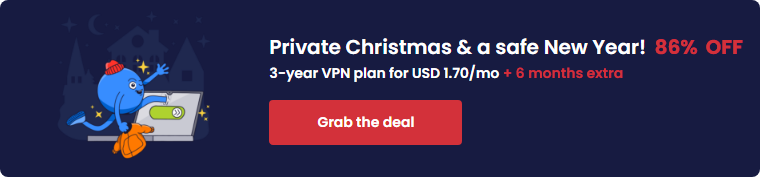
Does Atlas VPN Work in China?
Unfortunately, Atlas VPN is not a reliable option for bypassing the Great Firewall of China. While limited success has been achieved in accessing certain servers and countries, the service does not offer traffic obfuscation, which is crucial for circumventing VPN bans. Users may need to switch between tunneling protocols and servers to find one that works at a given time.
For users seeking VPNs that work reliably in China, it is recommended to explore alternative options available from reputable sources.
How Does Atlas VPN Work?
Like any VPN service, Atlas VPN encrypts user data and changes their IP address to ensure online privacy and security. By establishing a secure connection tunnel, Atlas VPN prevents third parties, ISPs, and governments from monitoring and logging user activity.
To use Atlas VPN, users simply need to connect to a server, which creates a secure connection tunnel. All data transmitted from the user’s device is encrypted and routed through this tunnel. Once the encrypted data reaches Atlas VPN servers, it is decrypted and sent to the desired website, making it appear as though the request originated from the VPN servers.

How to Download Atlas VPN?
Downloading Atlas VPN is a straightforward process that can be completed through the official website. While the software can also be found on third-party app stores, it is recommended to download it directly from the source to ensure authenticity and security.
To download Atlas VPN, follow these steps:
- Visit the Atlas VPN website and click on the “Grab the deal” button.
- Choose your preferred subscription plan, all of which come with a 30-day money-back guarantee.
- Proceed to checkout and create an account by providing your email address and payment information.
- Complete the purchase and download the Atlas VPN app.
- Follow the provided instructions to install the VPN app.
- Sign in to the app, connect to a server, and enjoy the benefits of Atlas VPN services.
How to Use Atlas VPN?
Atlas VPN prides itself on its user-friendly interface, making it easy for users of all experience levels to navigate and customize the VPN settings. While the default settings offer a seamless experience, a few adjustments can enhance the overall performance and security.
To use Atlas VPN effectively, follow these steps:
- Launch the Atlas VPN app after installation.
- Open the settings menu, typically located on the left side of the interface.
- Visit the Security tab and enable the kill switch and Shield feature for added security.
- Check the Protocol tab and ensure you are using either Auto or WireGuard for optimal performance.
- Explore the App settings tab to customize the UI language or color scheme, if desired.
- Return to the home page and enable the VPN connection to start browsing securely.
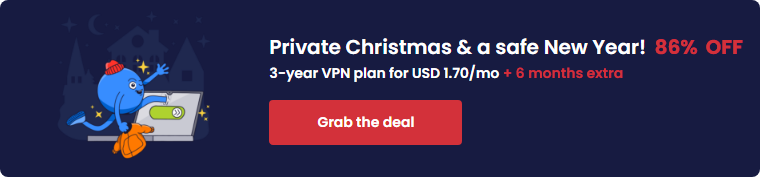
Is Atlas VPN Good for Streaming?
Streaming enthusiasts will be pleased to know that Atlas VPN is an excellent choice for accessing geo-restricted content and enjoying a seamless streaming experience. The service successfully unblocks the most popular streaming platforms and offers streaming-optimized servers.
Atlas VPN has been tested and proven to unblock various Netflix libraries, including those of the US, UK, and Japan. This allows users to access a wide range of content from different regions. Additionally, Atlas VPN provides easy access to other popular streaming platforms, such as BBC iPlayer, Hulu, and HBO Max.
With its impressive connection speeds, Atlas VPN ensures smooth streaming without buffering or lags. However, it is important to note that Atlas VPN lacks router configuration files, limiting its compatibility with certain devices that do not support VPN apps.
Is Atlas VPN Good for Torrenting?
Atlas VPN is a decent option for users interested in torrenting. Despite not having dedicated P2P servers, it offers good speeds and reliable security measures. The service supports P2P traffic, even on the free version, providing users with an opportunity to secure their torrenting activities without any financial commitment.
During testing, Atlas VPN achieved download speeds of approximately 4-6MB/s (32-48mbps), allowing for relatively fast downloads. However, it is essential to consider that speeds can vary depending on various factors, including the number of seeders and leechers. While the free version does allow for torrenting, the speeds may not be as fast as those offered by the premium subscription.
Interface and Ease of Use
Atlas VPN is praised for its user-friendly interface, making it accessible to users of all experience levels. The applications offered by Atlas VPN are available for various operating systems, including Windows, Mac, Android, iOS, and Linux.
The mobile apps for Android and iOS feature a clean and intuitive design, making navigation effortless. The settings and features available in both apps are identical, ensuring a consistent user experience across different devices.
The Windows app adopts a similar design to the mobile apps, with rounded corners and a visually pleasing interface. It offers easy navigation and access to various features. Additionally, the Windows app includes a built-in 2FA login for enhanced security.
The macOS app closely mirrors the design and functionality of the mobile apps, with readable text and a user-friendly experience.
While Atlas VPN does not offer a dedicated graphical user interface for Linux, it does provide WireGuard support and specialty servers for the platform. Linux users can install the service and utilize the terminal to connect to servers, making it a suitable option for experienced Linux users.
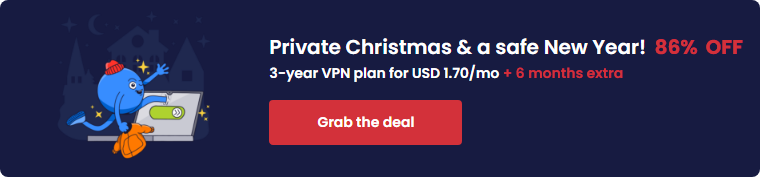
Atlas VPN Features
While Atlas VPN does not offer an extensive range of features, it still provides several noteworthy functionalities that enhance the overall user experience.
Shield
Atlas VPN offers a Shield feature, accessible through the “Assistant” menu toggle. This feature blocks access to malicious websites, providing users with a safer browsing experience. Shield is a premium feature, requiring users to subscribe to access its benefits.
SafeSwap
SafeSwap is a feature introduced by Atlas VPN that allows for IP address rotation while connected to the service. This feature offers an additional layer of security and privacy by frequently changing the user’s IP address during browsing sessions. SafeSwap is available in three locations: the Netherlands, Singapore, and the United States.
Data Breach Monitor
Atlas VPN includes a Data Breach Monitor feature that checks whether a user’s data has appeared in any data breaches. This premium feature alerts users if their personal information has been compromised, providing them with valuable insights to address potential security vulnerabilities.
MultiHop+
MultiHop+ is a feature that routes user traffic through multiple servers, enhancing security and privacy. This feature provides an added layer of protection by redirecting traffic through multiple IP addresses, making it extremely difficult to trace user activity. While MultiHop+ offers advanced security, it can impact connection speeds due to the additional encryption layers and detours.
Customer Support
Atlas VPN offers reliable customer support options to assist users with any inquiries or technical issues they may encounter. Accessible directly from the Atlas VPN app, the customer support section provides helpful explanations and troubleshooting guides.
For further assistance, users can reach out to customer support via email at [email protected]. Premium users also have access to 24/7 live chat support for immediate assistance. Email requests typically receive responses within a few hours, while live chat offers instant connections with support representatives.
Is it Worth Getting Atlas VPN?
In conclusion, Atlas VPN is a rising star in the VPN industry that should not be overlooked by users seeking an affordable and effective VPN service. With its impressive speeds, range of features, and affordability, Atlas VPN offers a compelling option for individuals looking to enhance their online privacy and security.
While Atlas VPN has its limitations, such as its jurisdiction in the United States and its relatively small server fleet, it provides excellent value for the price. For users seeking the fastest and overall best VPN, NordVPN is a highly recommended alternative. Surfshark is also a worthwhile option, offering limitless connections, router support, and various additional features at a reasonable price.
With this comprehensive Atlas VPN review, you now have all the information you need to make an informed decision. Whether you choose Atlas VPN or opt for an alternative, remember to prioritize your online privacy and security in an increasingly interconnected world.
FAQ: (Atlas VPN Review)
Is Atlas VPN free?
Yes, Atlas VPN offers a free version of its service with limited features and a 5 GB data limit. However, it also provides paid subscriptions with additional features and unlimited data.
Does Atlas VPN work with Netflix?
Yes, Atlas VPN successfully unblocks various Netflix libraries, allowing users to access content from different regions.
Can I torrent with Atlas VPN?
Yes, Atlas VPN supports torrenting and P2P traffic on both its free and paid versions.
Is Atlas VPN safe?
Atlas VPN implements essential security features, such as a no-logs policy, AES encryption, and a kill switch. However, it lacks independent audits and RAM-only servers, which may raise some security concerns.
What devices are compatible with Atlas VPN?
Atlas VPN offers applications for Windows, Mac, Android, iOS, and Linux. It also supports Android TV and Amazon Fire Stick.
Can Atlas VPN be trusted?
Trust is paramount. Explore the reliability and security measures that make Atlas VPN a trustworthy choice for safeguarding your online activities.
Is Atlas VPN better than NordVPN?
Uncover the features and performance metrics that distinguish Atlas VPN from NordVPN, helping you decide which one is better suited to your needs.